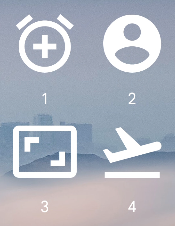
This action allows you to create widgets on your home screen with various layouts, and makes it easy to run your tasks from it.
To use these widgets:
One or more icons and labels similar to the home screen app icons you have on your launcher.
Set images for the buttons in the Images input, and set the labels in the Texts input.
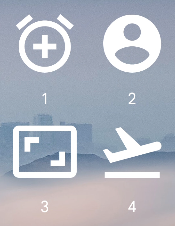
Tutorial on how to create a buttons list here
A media-player-like widget with a big image on the left, some text at the top and some control buttons at the bottom. You can use this for media but also for any functionality you like.
The first image you set in the Images input will be used for the big image on the left. The rest of the images will be used for the buttons on the bottom.
The Title will be used as the top text while the Texts will be used as bottom texts.
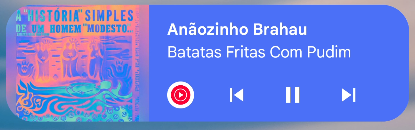
Example Dynamic Media Widget here
A simple image with a circular cutout.

A list of rows that will be structured like a table
Each Cell in the table can contain either an image or a text but not both.
To get a table with 2 rows, with 3 images at the top and 3 texts at the bottom you would set:
Notice how the first 3 texts were left empty to accomodate for the 3 cells in which texts aren't used.
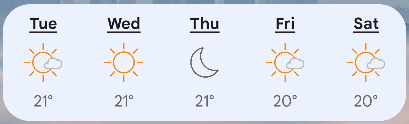
Any layout you want! 😁 You can infinitely customize the layout exactly to your liking!
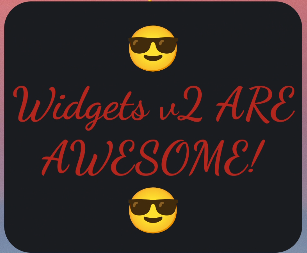
Example Reddit Widget here
Example Remote Device Widget here
More info about the Custom Layout here.